odo v3.14.0 is now out!
To install odo, follow the installation guide.
Notable Changes
Features
odo dev Web UI out of the experimental mode
The odo web User Interface, which was previously available experimentally, is now out of the experimental mode.
This means that it will be exposed and available out of the box whenever a Dev Session is started with odo dev, regardless of the experimental mode status.
This web UI currently aims at providing a simplified way to:
- understand the Devfile and how
odointerprets it. - edit the Devfile and tailor it to your project needs.
It is still a work in progress; so we are looking for feedback to improve it.
To use it, just start odo dev (regardless of the target platform) and navigate to the URL displayed in the output (or retrievable via the odo describe component command).
Example Output
Support for Volumes in the odo Web UI
It is now possible to create Volumes in the odo Web UI and also to specify volume mounts from the Containers tab:
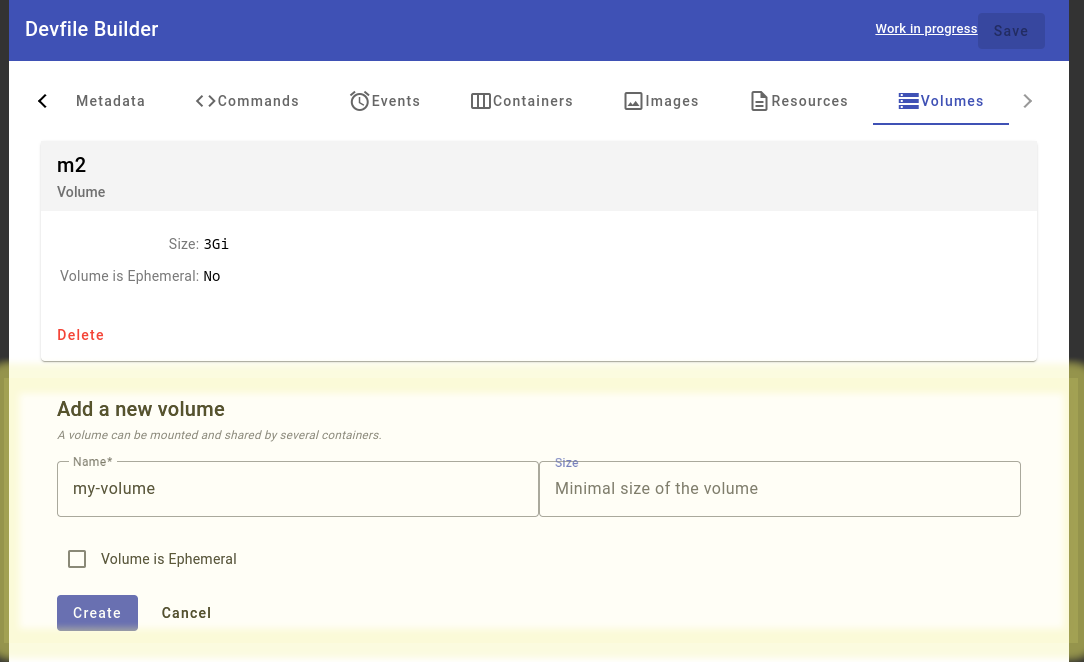
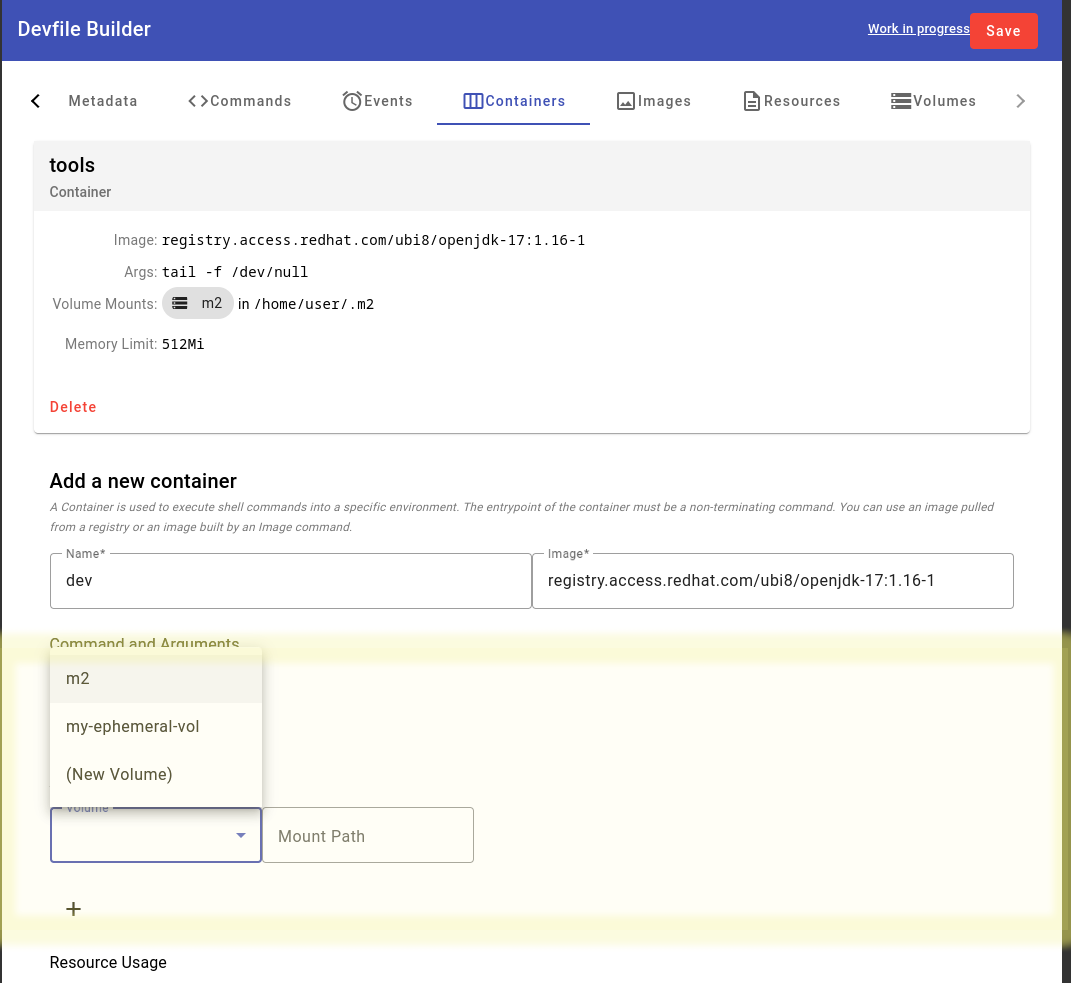
--filter in odo registry now supports a list of terms
When running odo registry --filter, you can now pass a list of terms to filter the results.
--filter is now a comma-separated list of terms for filtering, and search is done using a logical AND against the name or description or supported architectures of the Devfile Stacks.
Example Output
Filtering devfile stacks based on the architecture field in metadata when running odo init
When running odo init either interactively or non-interactively, the supported architectures declared in the Devfile are now handled.
In the interactive mode, odo init now allows you to pick the architectures you want or displays it from the Devfile suggested for your project.
Example Output
In the non-interactive mode, odo init allows you to specify the architectures using a repeatable --architecture option.
Example Output
Detailed Changelog
As with every release, you can find the full list of changes and bug fixes on the GitHub release page.
Features/Enhancements:
- Move UI out of experimental mode #7012 (feloy)
- [ui] Create/Delete volumes #7029 (feloy)
- Set Save button on top, enable it only when devfile changed #7015 (feloy)
odo initfilters devfile stacks by supported architectures #7004 (feloy)- Do not display API logs by default #7008 (feloy)
Bugs:
- Do not set Memory limit on podman when cgroup is v1 #7028 (feloy)
- [ui] Fix Add/Remove events #7027 (feloy)
- Remove
--kubeconfigflag #7017 (feloy) - Makes stopped command terminate normally #7011 (feloy)
- Fix podman version check #7010 (feloy)
Documentation:
- Update README main title and display preview video #7037 (rm3l)
- Update home page preview video with support of Podman #7023 (rm3l)
- Update Quickstart Guides with Podman support #7016 (rm3l)
- Document how to change the dev container image pull policy #7014 (rm3l)
- Use image selector feature in "Deploying application" guides #7013 (rm3l)
Merged pull requests:
- Bump version to 3.14.0 #7038 (rm3l)
- Website: Bump clsx from 1.2.1 to 2.0.0 in /docs/website #7025 (dependabot[bot])
- Go: Bump github.com/go-openapi/jsonpointer from 0.19.6 to 0.20.0 #7024 (dependabot[bot])
- Website: Bump typescript from 4.9.5 to 5.1.6 in /docs/website #7007 (dependabot[bot])
- Go: Bump github.com/zalando/go-keyring from 0.2.1 to 0.2.3 #7006 (dependabot[bot])
Contributing to odo
If odo interests you, and you would like to contribute to it, we welcome you!
You can contribute to odo in a lot of different ways!
Take it for a spin 🚘 and report back bugs🐞 that you encountered, or features🌟 that you would like to see.
Help us with the documentation📜, or tell us how you used odo 🖍.
Review the PRs👀, or help us fix a failing test 🚩.
Work on the TODOs📝, or help us cleanup the code🚮.
Or, simply tune in📻 to our contributor calls and learn more about odo.
odo is your playground!
Read the developer reference guide on contributing to odo to know more.
